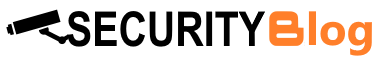Stealing data is not the only reason that hackers today would be interested in accessing your website. Hackers also use legitimate websites to relay spam mail and undetected illegal files. Even if you think your website has no reason to be hacked into, you need your website and data safe to avoid being a pawn in the hacking game by using these tested security practices.
1. Run regular system updates
An obvious but highly effective method is to run system updates on a regular basis. Update all systems used to keep your website running optimally such as software and operating systems. When using hosting companies or independent software programs for your website, check that security updates have been applied dutifully.
2. Enforce strict passwords
Users overlook the importance of having strong passwords, which are an important feature in maintaining data security. Although you may have strong passwords on your end, ensure you enforce password rules such mixing uppercase, lowercase and symbol characters on the user account passwords. In addition, store passwords as encrypted values and salt them as well limiting chances for hacking and increasing the time a hacker would take to break a password.
3. Web form protection
Hackers can use forms to run malicious codes when users visit your site and use cross-site scripting. As a webmaster, you can prevent this by stripping out and encoding HTML when creating a web form so that you can have an optimal level of web form protection.
4. Use of parameter queries
SQL is the standard coding web language used for many websites, making it also an area of easy entry for hackers. Instead of employing the common Transact SQL, opt for parameter queries. This makes it hard for hackers to use SQL injection to change or delete data from your database.
5. Enable vague error messages
Many hackers today still use trial and error methods to hack into websites. Log in error messages act as progress bars for checking how far they have hacked into a site. Reduce how much of information is given away when one is unsuccessful at logging in. Instead of showing which field is incorrect, provide a vague error message to avoid alerting the hacker on which field they have actually gotten right.
6. Double validation
Validating data users’ input should not be done by the browser only as it may not catch all errors, and hackers use this as a loophole to insert scripting code and compromise your website. Validate data using both the browser and the server as the latter does a more thorough check on data input failures.
7. Use a security certificate
Hackers check communication lines with security loopholes and get hold of the information being passed. This information can be used to open up the rest of your website for an attack. A security certificate such as SSL protocol enables you to pass information from your server to the website securely so you should implement the use of a security certificate.
8. Avoid user file upload
A big security risk is enabling your website to receive file uploads. This is a major win for hackers who would hide scripts that open up and gain them access to your server. If you must have users uploading files when using your site, then change file permissions upon upload. This prevents the file being executed automatically hence any malicious script would not open too. You could also specify a set file extension to avoid double extension attacks.
A better method is to have uploaded files go to a private folder and access them using a different script to get them to the site. Additionally, have a different web and database server restricting the latter from any contact with users.
9. Constantly test the strength of your website
Regularly use website security test tools to check how much a hacker would be able to penetrate into your site. These tools use techniques similar to those used by hackers themselves, to simulate a possible hacking scenario. Website test tools are easily available online, some even for free. The report given should not scare you but be used as a measure to improve the strength of your security. The report usually states the issues found with an explanation of how exposed your website is and the area of weakness, enabling you to correct the issue adequately. You can also use a debugging proxy to check weak spots manually.
After reading these tips, it is time for you to take an active step towards the prevention of hacking by optimizing your website security today. Be smart, keep safe!
WordPress users find out the 5 Best Security Plug-ins to protect your site here.