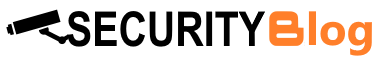Spyware is one of the most prevalent online hazards. These undetectable malicious programs are meant to discreetly circumvent firewalls and anti-virus software without the user’s knowledge. When incorporated into a computer, it can degrade system performance while collecting your personal information. Fortunately, unlike viruses and worms, spyware programs do not typically replicate themselves.
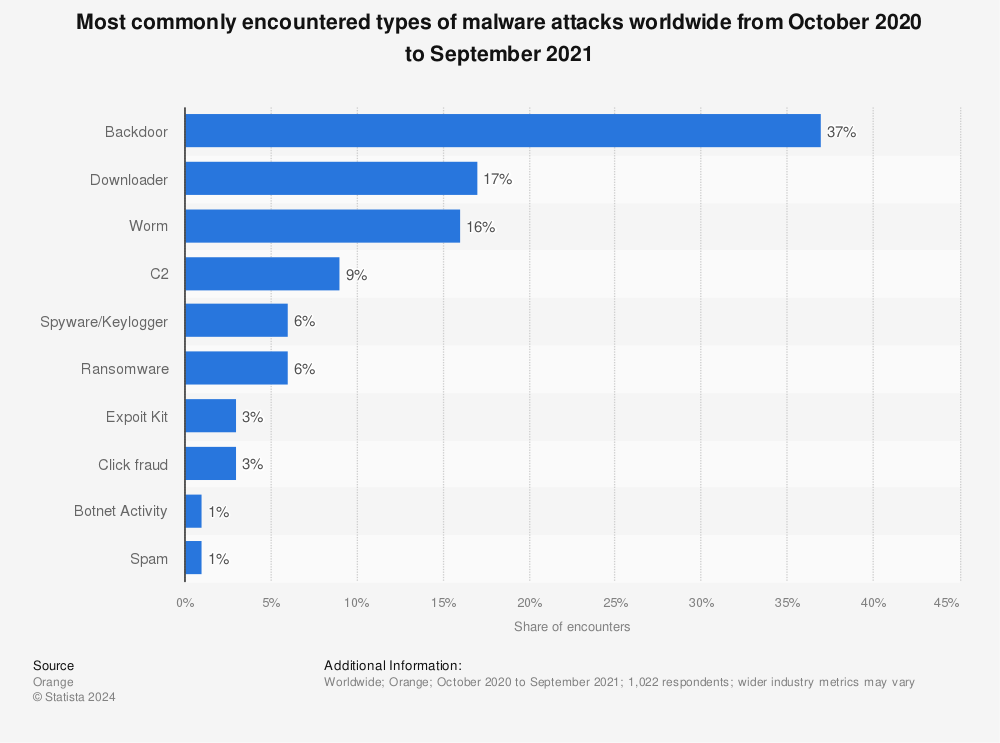
Find more statistics at Statista
Where does it originate?
Spyware often originates in three ways. The simplest and most popular method is for the user to install it. Without the user’s knowledge, spyware is integrated, connected, or bundled with a freeware or shareware product. The application is downloaded to the user’s computer. When the spyware application is downloaded, it begins gathering data for the spyware author’s own use or to sell to a third party. Many P2P file-sharing programs should be avoided. They are renowned for downloading spyware applications.
The user of a downloadable program should read the associated licensing agreement carefully. Frequently, the software publisher will notify the user that a spyware program will be installed in addition to the requested item. Unfortunately, we do not always read the fine print. Some agreements may have unique “opt-out” boxes that users can use to prevent spyware from being included in the download. Check the paper before signing off on the download.
Another way malware might gain access to your computer is by luring you into tampering with the security mechanisms intended to prevent unwanted installations. Most browsers are designed to prevent websites from initiating unsolicited downloads. As a result, the user must initiate the download by clicking on a link. These hyperlinks can be deceiving. For example, there was a period when a pop-up window resembling a typical Windows dialog box, for example, could appear on your screen. The notification asked if you want to optimize your internet connection. It provided yes or no answer buttons, but regardless of which button you pressed, a malware program would have been downloaded.
Finally, some spyware programs infect a system by exploiting security flaws in Web browsers or other software. When a user visits a website owned by a spyware author, the page contains code designed to attack the browser and force the installation of the spyware program.
What are the capabilities of spyware programs?
Spyware programs are capable of performing a wide range of destructive actions. Some of their actions are just unpleasant to the user, while others can become outright violent.
Spyware has the ability to:
- Keep an eye on your keystrokes for reporting purposes.
- Scan the data on your hard disk.
- Look through your desktop programs.
- Install more spyware programs on your PC.
- Go through your cookies.
- Obtain credit card numbers, passwords, and other personally identifiable information.
- Modify the default settings on your web browser’s home page.
- Mutate into a second generation of spyware, making removal more difficult.
- Slow down your computer’s performance.
- Display intrusive pop-up advertising.
- Include advertising links on online pages for which the author is not compensated. Instead, cash is made to the spyware programmer who altered the settings of the original affiliate.
- Provides no uninstall option to the user and installs itself in unexpected or hidden locations on your computer, making removal difficult.
Examples of Spyware
Here are some instances of regularly seen spyware applications. Please keep in mind that while researchers frequently name spyware programs, they may not match the names used by spyware developers.
CoolWebSearch is a collection of apps first appeared in 2003 that install through “holes” in Microsoft Windows. These applications redirect visitors to adverts on websites such as coolwebsearch.com. This spyware annoyance displays pop-up advertisements, rewrites search engine results, and modifies the computer host file to command the Domain Name System (DNS) to look up pre-selected sites.
Internet Optimizer (also known as DyFuCa) enjoys redirecting Internet Explorer error pages to advertising. When a user clicks on a broken link or enters an incorrect URL, a page of advertising appears.
180 Solutions provides detailed information to marketers about the websites you visit. It also modifies HTTP requests for affiliate ads linked to a website. As a result, the 180 Solutions Company earns a not deserved profit from the altered click-through advertisements.
HuntBar, also known as WinTools or Adware.Websearch, is supplied by Traffic Syndicate and is installed by ActiveX drive-by download at affiliate websites or through adverts displayed by other spyware products. It’s an excellent example of how spyware can be used to install more malware. These apps will install toolbars in Internet Explorer, track your Web browsing habits, and display adverts.
AdWare accounted for 42.42% of new mobile malware worldwide in 2021. Meanwhile, RiskTool came in second, accounting for 35.27 percent of all new threats that year.
How can I avoid spyware?
There are a few steps you may take to keep spyware from infecting your computer. To begin, purchase a reputable commercial anti-spyware application. There are plenty on the market right now, including stand-alone software packages like Lavasoft’s Ad-Aware or Windows Antispyware. Other alternatives bundle anti-spyware software with an anti-virus product. Companies like Sophos, Symantec, and McAfee provide this type of option. Anti-spyware software can combat malware by offering real-time protection, detection, and removal of any spyware software discovered. As with other programs, keep your anti-virus software up to date.
As previously stated, Internet Explorer (IE) is frequently a contributor to the spyware problem because spyware programs enjoy attaching themselves to its functions. Spyware enjoys exploiting the vulnerabilities in Internet Explorer. As a result, many people have moved to non-Internet Explorer browsers. If you must use Internet Explorer, make sure to keep the security updates up to date and only download products from reliable sites. This will help to lessen the likelihood of spyware infestation.
And what if all else fails?
Finally, if your computer has been infected with a significant number of spyware programs, your only option may be to back up your data and reinstall the operating system completely.