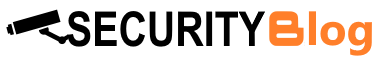by: Chris Bryant
From the CCNA to the CCIE, ISDN is one of the most important technolgies you’ll work with. It’s also very common in the field; ISDN is frequently used as a backup connection in case an organization’s Frame Relay connections go down. Therefore, it’s important to know ISDN basics not only for your particular exam, but for job success.
ISDN is used between two Cisco routers that have BRI or PRI interfaces. Basically, with ISDN one of the routers places a phone call to the other router. It is vital to understand not only what causes one router to dial another, but what makes the link go down.
Why? Since ISDN is basically a phone call from one router to another, you’re getting billed for that phone call — by the minute. If one of your routers dials another, and never hangs up, the connection can theoretically last for days or weeks. The network manager then receives an astronomical phone bill, which leads to bad things for everyone involved!
Cisco routers use the concept of interesting traffic to decide when one router should call another. By default, there is no interesting traffic, so if you don’t define any, the routers will never call each other.
Interesting traffic is defined with the dialer-list command. This command offers many options, so you can tie interesting traffic down not only to what protocols can bring the link up, but what the source, destination, or even port number must be for the line to come up.
One common misconception occurs once that link is up. Interesting traffic is required to bring the link up, but by default, any traffic can then cross the ISDN link.
What makes the link come down? Again, the concept of interesting traffic is used. Cisco routers have an idle-timeout setting for their dialup interfaces. If interesting traffic does not cross the link for the amount of time specified by the idle-timeout, the link comes down.
To summarize: Interesting traffic brings the link up; by default, any traffic can cross the link once it’s up; a lack of interesting traffic is what brings the link down.
In tomorrow’s article, we’ll take a look at some common scenarios that make the ISDN link stay up, and what can be done about it. Keep studying, and I’ll see you tomorrow!
Chris Bryant
Cisco Certified Internetwork Expert #12933
About The Author
Chris Bryant, CCIE (TM) #12933, has been active in the Cisco certification community for years. He worked his way up from the CCNA to the CCIE, and knows what CCNA and CCNP candidates need to know to be effective on the job and in the exam room.
He is the owner of http://www.thebryantadvantage.com, where he teaches CCNA and CCNP courses to small groups of exam candidates, ensuring they each receive the individual attention they deserve. Classes are offered over the Internet and in select cities. Chris has custom-written the Study Guide and Lab Workbook used in each course – no third-party training materials or simulators are used. You’re invited to visit our site and check out our CCNA and CCNP courses and study aids, and to sign up for our weekly newsletter written personally by Chris. Chris is always glad to hear from Cisco certification candidates at chris@thebryantadvantage.com.